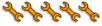Kinda some common since first, the picture must be on your computer. This is not what this is about. This is shows how to post picks, not how to get them on your computer.
Ok, First of all, Go to ImageShac.Us, Here is there home page.

The page is very simple, you got the box you are going to be using to right, and on the left is some add (this case a ad for imageshac tool bar.)
Start off by clicking [Browse]

A box will pop up. Find the picture you are looking to upload and click open.

Now that box will go away and you have to click [Host it!]
The [host it!] box will turn into [Uploading...] so just give it a second. (how long this takes pends on your internet. for some people its instant, for others it takes a minute or two).
Now it will take you to another page.

This page has tons of codes pending on how you want to show your image. It has codes for forums, codes for httm, allot of codes. But for this site we want just the URL, nothing more. So go the the very last one "Direct link to image" (highlight it all, Righ Click > Copy or Ctrl C).
There. At this point in time the picture is uploaded. It is on the internet. But you still have to post it. To do that you go to HondaSpree.Net, Reply to a topic (or make a new one ) and do the following.

Click the [ Img ] tab, Right Click >Paste or Ctrl V. then hit the [ Img ] tab again, it will look like it does in the picture above.
Now hit [Submit] (or if you want to put words along with the image go right ahead)

There you go, Now all you people and post pictures of your bikes. Image shac is very user friendly. One of the best features that i didnt show in this is the ''resize image'' tool. By clicking the box next to it, then choosing the size you want.(640x480 is the best for this site) you can make your huge pictures normal sized. (most digital cameras take pictures that are 2272x1704 Aka HUGE). Hope this helped.